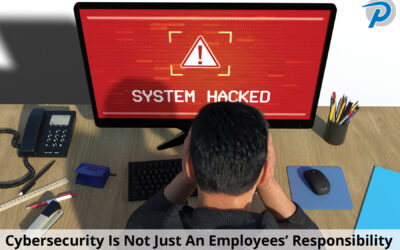QR codes surged in the last couple of years, providing a convenient way for small businesses to engage with customers and share information. However, this surge in QR code usage has also attracted the attention of cybercriminals who exploit the technology’s vulnerabilities for malicious purposes. Bad actors weaponizing QR codes is especially dangerous because there is no URL to check and compromised QR codes within emails can bypass traditional filters. It’s crucial for small businesses to be aware of the hidden cybersecurity risks behind QR codes to protect themselves and their customers’ sensitive information.
One of the most prevalent threats is phishing attacks. Cybercriminals can create fraudulent QR codes that, when scanned, redirect users to malicious websites or prompt them to download malware-infected apps. These fake QR codes often mimic legitimate ones, making it difficult for users to distinguish between the two. Once victims are redirected, they may unknowingly enter sensitive login credentials or financial information, which can then be harvested by the attackers.
Another significant cybersecurity risk is the distribution of malware. By manipulating QR codes, cybercriminals can embed malicious code that, when scanned, infects the user’s device with malware. This malware can range from spyware that steals personal information to ransomware that locks the device and demands a ransom for its release. Small businesses that use QR codes without proper security measures are particularly vulnerable to these types of attacks, as they can inadvertently become a conduit for malware distribution to unsuspecting customers.
Data breaches are also a concerning threat associated with QR codes. If a small business uses QR codes to collect customer information, such as email addresses or contact details, any security vulnerabilities in the code or the underlying systems could expose this sensitive data to unauthorized access. Hackers can intercept the data transmission or exploit weak encryption protocols, potentially leading to identity theft, financial fraud, or other detrimental consequences for both the business and its customers.
QR codes can also be utilized to direct users to malicious apps posing as legitimate ones. When users scan such QR codes, they may unwittingly download apps that contain malware or perform malicious activities in the background. These rogue apps can compromise the security of the user’s device, steal sensitive information, or gain unauthorized access to other applications and data.
To mitigate these cybersecurity risks, in addition to a robust cybersecurity stack, businesses need to educate everyone about the risks of QR Codes and provide best practices for using them responsibly. This includes:
- Checking the authenticity of QR codes before use (ideally through a reputable QR Code Scanning app that displays the URL stored in the QR Code first and asks for confirmation before redirecting you to the website)
- Using secure QR code generation tools
- Adding QR Code best practices to your regular security awareness training.
By understanding and actively addressing these common QR code cybersecurity threats, small businesses can protect their customers’ data, maintain trust, and ensure a secure digital experience for all parties involved. It’s essential to stay vigilant, regularly update security protocols, and seek professional advice to adapt to the evolving threat landscape. Start with a free cybersecurity assessment.