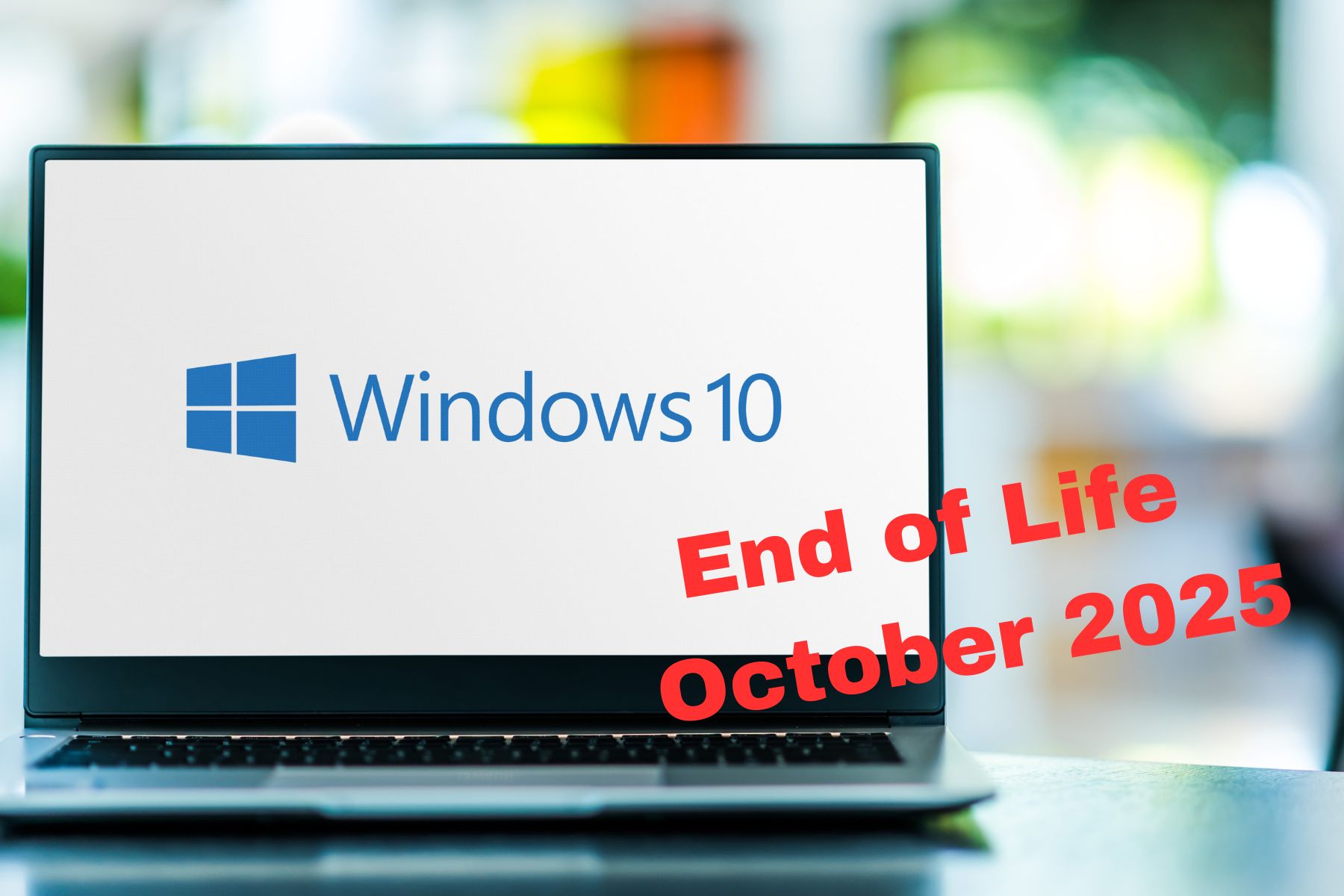Microsoft’s Windows 10 will reach its official “End of Life” on October 14, 2025. If you’re running a business that relies on Windows 10, this is a date you don’t want to ignore. After this deadline, Microsoft will no longer provide updates or security patches for the operating system, leaving your business vulnerable to cyberattacks and compatibility issues. But don’t worry—we’re here to break it down for you in simple terms and help you plan for what comes next.
What Does “Windows 10 End of Life” Mean?
When Microsoft says that Windows 10 is reaching “End of Life,” it doesn’t mean your computer will suddenly stop working. However, it does mean that:
- No More Security Updates: Without regular security patches, your system becomes an easy target for hackers. This is especially concerning for small to mid-sized businesses that can’t afford to deal with costly data breaches.
- No Bug Fixes: If something breaks or malfunctions in Windows 10 after October 2025, Microsoft won’t fix it.
- Compatibility Issues: Over time, new software and hardware may stop working with Windows 10 entirely. This could disrupt your workflow and make it difficult to keep up with technology trends.
- Compliance Risks: Many industries require businesses to use supported software to stay compliant with regulations. Running an unsupported OS could put you at risk of fines or penalties.
So while your computer may still turn on, sticking with Windows 10 after its End of Life is a risky move for any business.
How to Prepare Your Business for Windows 10 End-of-Life
Preparation is key to making this transition as smooth as possible. Here are the steps you should take to get your business ready:
1. Take Inventory of Your Devices: First, identify all the devices in your business that are running Windows 10. Don’t forget laptops, desktops, and even servers. Knowing what you have is the first step in creating a plan.
2. Assess Hardware Compatibility: Not all devices that run Windows 10 will be able to handle Windows 11, Microsoft’s latest operating system. Check the minimum system requirements for Windows 11 and see if your current hardware makes the cut. Some older devices may need to be replaced.
3. Plan Your Budget: Upgrading or replacing devices can come with significant costs, so it’s important to plan your IT budget now. Keep in mind that while newer devices might have a higher upfront cost, they’ll save you money in the long run by improving efficiency and reducing downtime.
4. Work with Your IT Provider: If managing this transition feels overwhelming, don’t hesitate to lean on your Managed IT Services Provider (like us!). We can help you create a customized plan to upgrade or replace your devices, ensure a smooth migration to Windows 11, and secure your network throughout the process.
5. Train Your Team: A new operating system can be confusing for employees who aren’t tech-savvy. Plan for some training sessions to help your team get comfortable with Windows 11 and minimize disruptions to their daily tasks.
Upgrade vs. Replace: What’s Right for Your Business?
When preparing for the transition, you’ll need to decide whether to upgrade your existing devices to Windows 11 or replace them with new hardware. Here’s how to weigh your options:
Upgrading Your Current Devices: Upgrading is the cheaper option—but it’s not always the best one. Here are some factors to consider:
- Compatibility: Can your devices handle Windows 11? If they don’t meet the minimum requirements, upgrading isn’t an option.
- Performance: Even if your devices are compatible, older hardware may run Windows 11 slower, leading to frustration and reduced productivity.
- Short-Term Solution: Upgrading extends the life of your current devices but doesn’t future-proof your IT infrastructure. You may still need to replace devices within a few years.
Replacing Your Devices: Replacing your devices is more expensive upfront but offers several long-term benefits:
- Better Performance: New devices are faster, more reliable, and better suited to handle modern software demands.
- Improved Security: Modern hardware often includes enhanced security features that work seamlessly with Windows 11.
- Long-Term Savings: While it may cost more upfront, new devices require less maintenance and are less likely to cause downtime, saving you money over time.
- Future-Proofing: By investing in the latest technology, you’re setting your business up for success in the years to come.
The Bottom Line: Start Planning Now
The Windows 10 End of Life deadline may seem far away, but October 2025 will be here before you know it. By starting your planning now, you can avoid last-minute scrambles and ensure your business transitions smoothly to Windows 11 or new devices. Remember, this isn’t just about staying up-to-date—it’s about protecting your business from security risks, compliance issues, and costly downtime.
We specialize in helping small to mid-sized businesses navigate IT challenges like these. Whether you need help assessing your current devices, upgrading to Windows 11, or replacing your hardware, our team is here to guide you every step of the way. Ready to get started? Contact us today for a free consultation and take the first step toward a more secure and efficient IT environment.