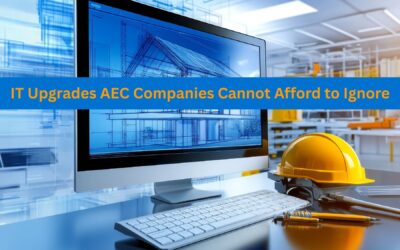A reliable and speedy WiFi connection is nothing short of essential for anyone working from home. Yet, we’ve all experienced those frustrating moments when our WFH WiFi decides to slow down, disrupting our work, online meetings, and even our downtime. Say goodbye to buffering, lag, and interrupted video calls; it’s time to optimize your home office and enhance your productivity. Here are seven ways to speed up your home WiFi.
Step 1: Make sure your Internet Service Provider (ISP) isn’t having issues. Most ISPs will have outages published on their website using your phone’s mobile network instead of your home WiFi. If there are no outages or known problems, call your ISP and review options to increase your bandwidth (sometimes you can catch a special that will increase your bandwidth AND save you money). You might also shop other providers to see if they have recently upgraded their network and can offer better, faster service than your current ISP.
Step 2: Update your router, especially if you haven’t done so in the last 2 to 3 months. This will not only reset your router with the latest (and fastest) connection speeds but also ensure you’re up-to-date with security patches and other preventative programs. You might just reboot it as well, powering it off and on again. Sometimes that’s enough to fix the problem. if your router is over 3 years old, you are due for a new one. Aim for one with Wi-Fi 6 and dual or triple band capabilities, which allows your router to connect with multiple devices without sacrificing any speed or bandwidth.
Step 3: Change the channel. Either with your provider or an app, download a trusted network analyzer to help find the most appropriate channel for your connection. If you’re using the 2.4 GHz frequency, change to another less “noisy” channel. How you do this depends on the brand and model of your router, so refer to your router’s manufacturer for details.
Step 4: Upgrade to a mesh WiFi router. When too many devices connect, Internet speeds decline. One option is to get a mesh router like Google Mesh routers, NETGEAR’s Nighthawk Mesh, or eero Mesh from Amazon. Unlike a traditional router which broadcasts its signal from a single device, a mesh router emits a signal from multiple units strategically placed around your home. In smaller homes, upgrading to a single, more expensive router like a Nighthawk could help.
Step 5: Turn on QoS, or Quality of Service. This router feature lets you prioritize traffic and apps, such as Zoom or gaming programs. Essentially, your router will prioritize certain uses over others. Of course, how this is done varies by router, so you’ll have to check your router’s manual for details.
Step 6: Check that you haven’t been compromised. If your WiFi network is open without security or is using WEP, WPA, or WPA2, change your settings immediately. Go with WPA3 encryption (which is the most secure) and disable any remote management options on your router. Viruses and hacks can suck up resources and may be the reason for your network grinding to a halt.
Step 7: Change your router’s location. The basement might not be the best place to store your router. Try placing it up high and as close to the center of your home as possible, free from obstructions and appliances, mirrors, concrete walls, and metal materials that can cause signals to bounce or be blocked. If you put your router on a wall of your house, your signal is only impacting half of your home. If you have a large house, you will probably need to invest in WiFi extenders around the house to boost the signal.
A smooth and speedy internet connection is your gateway to enhanced productivity, seamless online meetings, and uninterrupted time. By implementing these seven ways to speed up your home WiFi and embracing the power of technology, you can create a home office environment that supports your work and lifestyle needs.