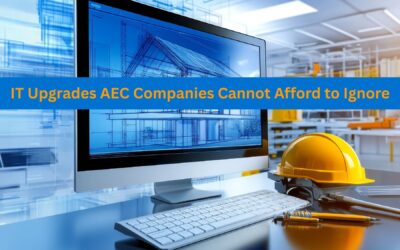Let’s talk about something that’s become a serious threat to businesses of all sizes—data extortion. You’ve probably heard about ransomware in the news. A hacker gets into a company’s network, locks or steals data, and demands money to give it back. That’s data extortion. And it’s not just big corporations being targeted anymore—small and mid-sized businesses (SMBs) are increasingly in the crosshairs.
Why? Because most SMBs don’t have the same cybersecurity defenses as larger companies. Hackers know this. But don’t worry—you don’t need to become a cybersecurity expert overnight. You just need to understand the risks and put a few key protections in place.
What Is Data Extortion, Really?
Data extortion usually happens like this:
-
A hacker gains access to your systems (through phishing emails, weak passwords, or unpatched software).
-
They encrypt your data so you can’t use it—or worse, they steal sensitive files.
-
They demand a ransom, often in cryptocurrency, in exchange for returning the data or not leaking it online.
It’s a double whammy. You lose access to important business data and risk the public exposure of client records, financial info, or intellectual property. Not to mention the reputational damage.
Who’s At Risk?
If your business:
-
Has employees using email
-
Stores files on computers or cloud services
-
Accepts payments or handles customer data
-
Uses any kind of internal system or software
…then yes, you’re at risk.
But the good news? There are practical, manageable steps you can take to reduce that risk dramatically.