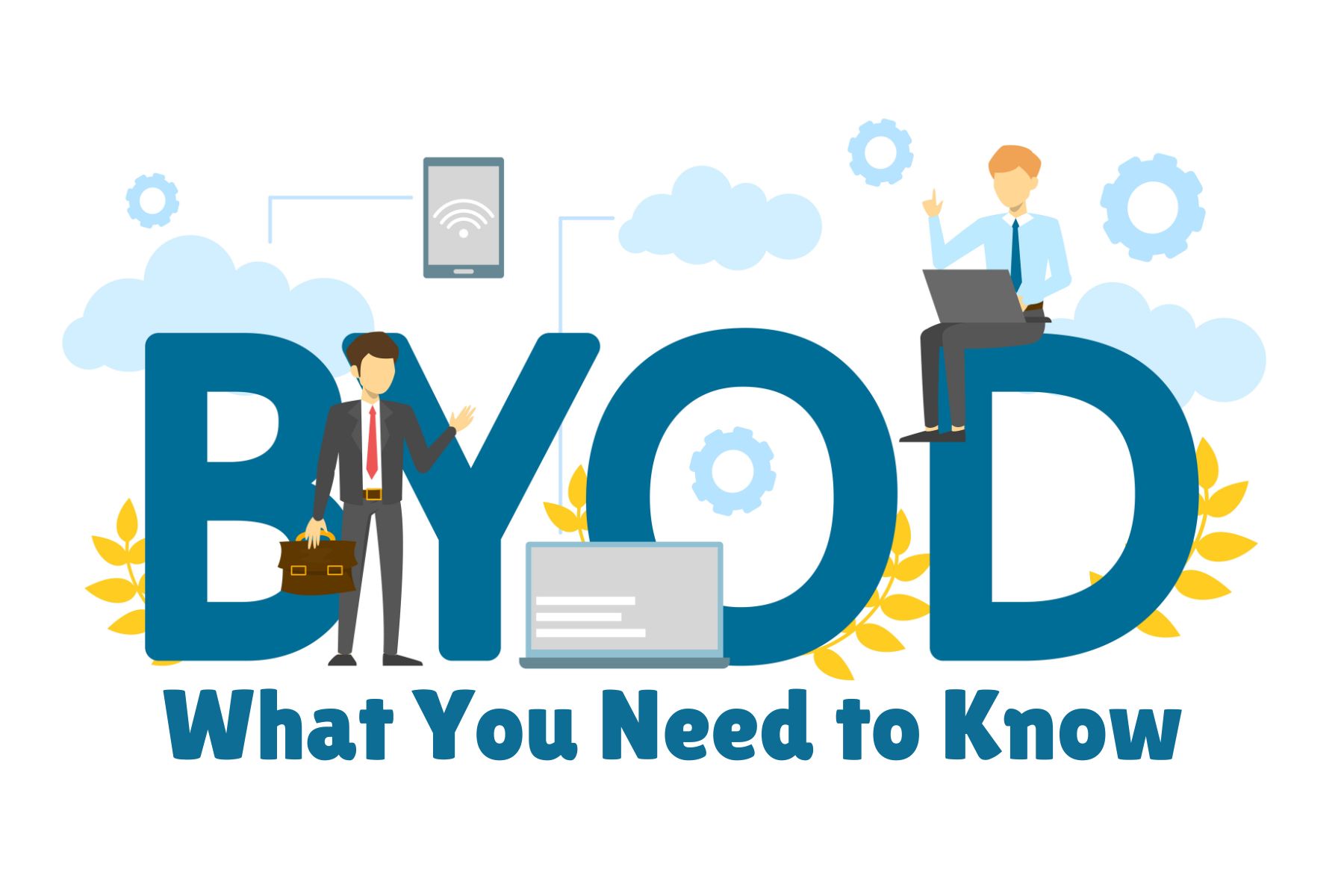More businesses than ever are embracing the idea of BYOD, or “Bring Your Own Device.” It’s no wonder why—letting employees use their own laptops, tablets, and phones for work can save on equipment costs and allow for greater flexibility. But BYOD comes with its share of risks, especially when it comes to cybersecurity. Here’s what you need to know about BYOD to make a safer choice for your team—and your bottom line.
The Risks of BYOD
Allowing employees to bring their own devices can benefit productivity, but it also opens the door to several security risks. Here are some of the main concerns:
- Data Breaches: Personal devices aren’t always as secure as company-issued ones. If an employee’s device gets lost, stolen, or hacked, it could expose your company’s sensitive information.
- Malware and Viruses: Employees might download apps or files on their personal devices that contain malware or viruses. Once connected to your network, these could spread and potentially disrupt your entire system.
- Compliance Issues: If your business operates in a regulated industry (think healthcare or finance), using personal devices without proper security measures could lead to compliance violations, which might come with hefty fines.
- Mixing Personal and Work Data: Personal devices often contain both work and personal information. If an employee accidentally sends confidential business information to a personal contact or through an unsecured app, it could lead to data leaks.
Steps to Reduce BYOD Risks
The good news? There are some effective ways to minimize BYOD risks and keep your business safer. Here’s where to start:
- Create a BYOD Policy: Set clear guidelines around what’s allowed and what isn’t. Outline which devices can connect to your network, what apps employees can use for work, and how they should report a lost or stolen device.
- Implement Mobile Device Management (MDM): MDM software allows you to enforce security measures on personal devices, like requiring strong passwords and enabling remote data wipe in case a device is lost. It’s a great way to add a layer of protection to employee devices.
- Educate Your Team: Cybersecurity training is a must for all employees, especially those using their own devices. Teach them about secure browsing, recognizing phishing emails, and using work-only apps for company data.
- Require Secure Access: Use a VPN (Virtual Private Network) to make sure employees can securely connect to your network from any location. This is especially important for team members working remotely or traveling.
- Set Up Two-Factor Authentication (2FA): With 2FA, employees must go through an extra step (like entering a code sent to their phone) before accessing company data. This makes it harder for hackers to access your system, even if they somehow guess an employee’s password.
- Keep Personal and Work Data Separate: Encourage your team to use company-approved apps for storing and sharing work-related information. This helps prevent accidental data leaks and keeps business information separate from personal files.
BYOD can be a smart option, but it requires the right approach. By setting up strong policies, providing the right tools, and educating your team, you can get the benefits of BYOD while keeping your company data secure. Need help implementing a BYOD strategy? Reach out.