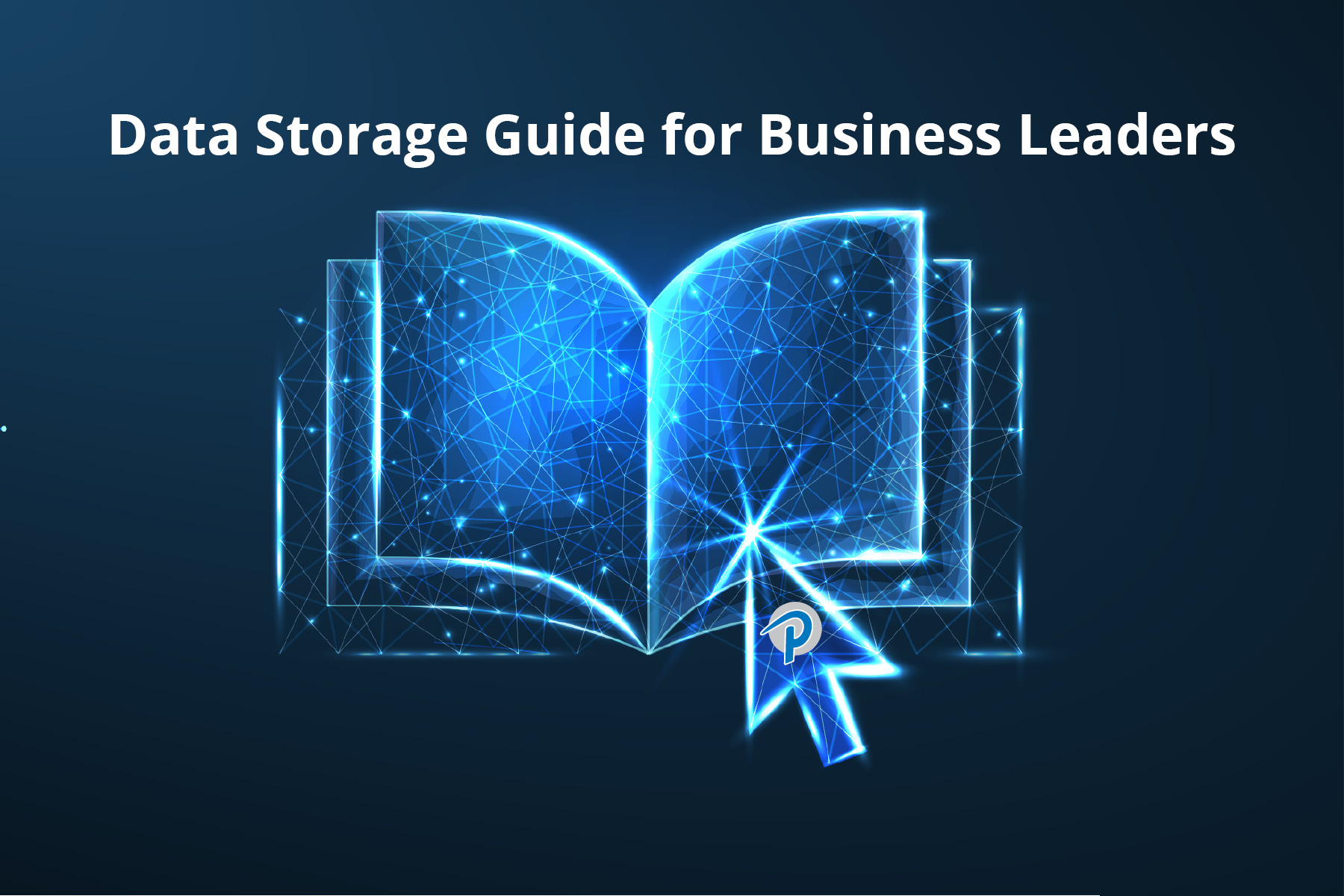Data is the lifeblood of modern businesses. Whether it’s customer information, financial records, or product data, everything revolves around having access to the right data at the right time. Proper data storage ensures that your information is safe, easily accessible, and efficiently managed. While it is ultimately your responsibility, you probably don’t know much past slightly alarming warnings about “encryption” and “compliance”. Here’s a data storage guide for business leaders to help you make the best decisions for storing and securing your business’s data.
1. Security: Keeping Your Data Safe
Why It Matters: Data breaches can cost your business a lot – in terms of money, reputation, and trust. Ensuring your data is secure is the first step in protecting your business.
What You Can Do:
- Encryption: Make sure your data is encrypted both when it’s stored (at rest) and when it’s being sent from one place to another (in transit). Encryption scrambles the data so that even if someone gets their hands on it, they can’t read it without the encryption key.
- Access Controls: Only authorized personnel should have access to sensitive data. Use role-based access controls to limit who can see and edit different types of information.
- Regular Updates: Keep your software and systems up to date with the latest security patches. This helps protect against new threats and vulnerabilities.
- Firewalls and Antivirus Software: Use firewalls to block unauthorized access and antivirus software to detect and eliminate malicious software.
2. Backup and Recovery: Being Prepared for the Worst
Why It Matters: Data loss can happen due to hardware failures, cyberattacks, or even natural disasters. A solid backup and recovery plan ensures you can quickly restore your data and keep your business running smoothly.
What You Can Do:
- Regular Backups: Schedule regular backups of your data. Depending on your business needs, this could be daily, weekly, or even in real-time.
- Off-Site Storage: Store backups in a different location, such as the cloud or an off-site data center. This protects your data from physical disasters at your main location.
- Test Your Recovery Plan: Regularly test your ability to restore data from backups. This ensures that your backup process is working correctly and that you can recover quickly if needed.
- Automated Backups: Use automated backup solutions to minimize human error and ensure consistency.
3. Scalability: Growing with Your Business
Why It Matters: As your business grows, so does the amount of data you need to store. Your storage solution should be able to scale with your needs without causing disruptions or excessive costs.
What You Can Do:
- Flexible Solutions: Opt for storage solutions that offer flexibility, such as cloud storage, which allows you to easily increase your storage capacity as needed.
- Performance Monitoring: Keep an eye on your storage performance and usage. This helps you anticipate when you’ll need to scale up and ensures your systems can handle increased demand.
- Cost Management: Choose a storage provider that offers cost-effective scalability options. Pay-as-you-go models in cloud storage can help manage costs effectively.
4. Compliance: Meeting Regulatory Requirements
Why It Matters: Different industries have different regulations regarding data storage and privacy. Non-compliance can lead to hefty fines and damage to your business’s reputation.
What You Can Do:
- Understand Your Obligations: Familiarize yourself with the regulations that apply to your industry, such as GDPR for data protection, HIPAA for healthcare information, or PCI-DSS for payment data.
- Choose Compliant Solutions: Ensure your storage solutions meet the necessary compliance requirements. Many cloud providers offer compliance certifications and tools to help you stay compliant.
- Document Everything: Keep detailed records of your data storage practices, including security measures, access logs, and backup procedures. This documentation can be crucial if you’re audited.
- Regular Audits: Conduct regular internal audits to ensure your data storage practices remain compliant. This can help you identify and address any potential issues before they become problems.
5. Accessibility: Ensuring Data Availability
Why It Matters: Your team needs to access data quickly and efficiently to keep your business operations running smoothly. Ensuring that your data is readily available is key to maintaining productivity.
What You Can Do:
- Reliable Storage Solutions: Choose storage solutions known for their reliability and uptime. Cloud storage providers often offer high availability guarantees.
- Data Redundancy: Implement data redundancy strategies to ensure that your data is always available, even if one part of your storage system fails.
- User-Friendly Interfaces: Use storage solutions with intuitive interfaces that make it easy for your team to access the data they need without hassle.
- Remote Access: Ensure that your storage solution allows for secure remote access, so your team can work from anywhere.
Understanding these key considerations can help you make informed decisions about your data storage strategy. Remember, you don’t have to tackle this alone. Managed IT and Cybersecurity Services Providers help you navigate these complexities and implement the best solutions for your business. We’re here to ensure your data is safe, accessible, and compliant with industry standards. Get help.