
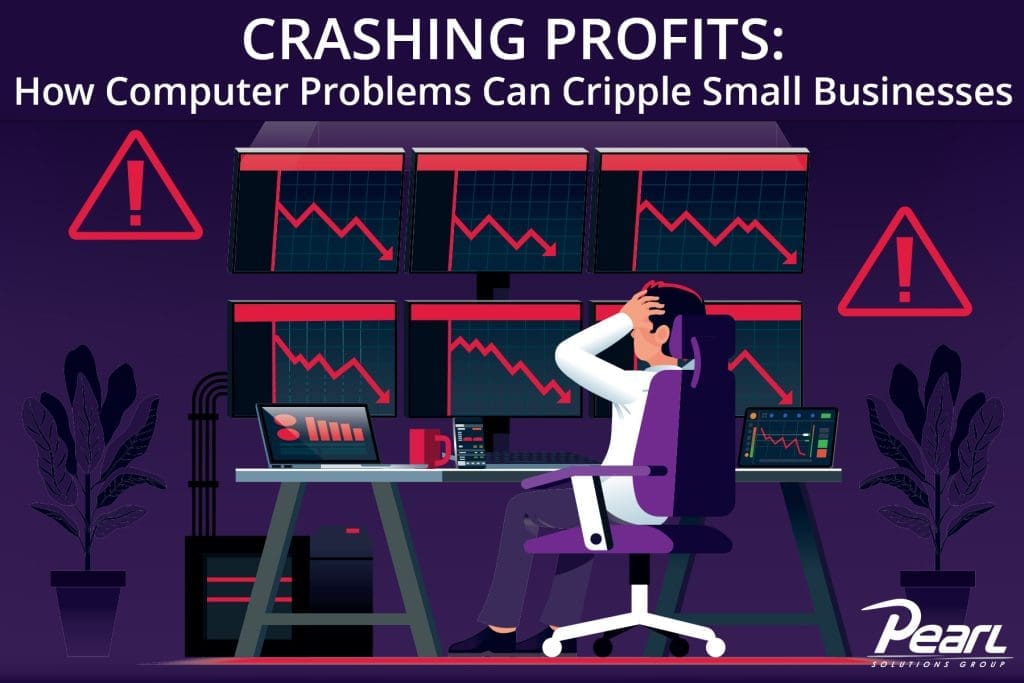
In today’s digitally driven landscape, small businesses heavily rely on technology to fuel their growth and drive profitability. However, lurking beneath the surface of their operations are potential threats that can wreak havoc on their success. Computer problems can cripple small businesses through daily operations disruption, damaging customer relationships, and inflicting severe financial losses.
Computer Problems Impact Revenue Generation: Computer problems can have a significant impact on a small business’s revenue generation. When critical systems crash or experience technical glitches, it often leads to downtime. During this period, employees are unable to carry out their tasks efficiently, causing a loss in productivity. For example, if a company heavily relies on computerized processes for inventory management, order processing, or customer support, any disruption in those systems can result in delayed shipments, order errors, or poor customer service. These issues directly affect the ability to generate revenue, as customers may become dissatisfied or turn to competitors for their needs. Additionally, prolonged downtime can lead to missed sales opportunities, reduced customer acquisition, and a negative impact on the overall bottom line.
Effect of Computer Issues on Client Satisfaction: Computer problems not only impact a small business’s internal operations but can also damage customer relationships. Customers today have high expectations when it comes to seamless digital experiences, and any disruption caused by computer issues can leave them frustrated and dissatisfied. For instance, if an e-commerce website crashes during the checkout process, customers may abandon their carts and take their business elsewhere. Similarly, if a customer service system experiences technical glitches, it can result in delayed response times or incomplete resolution of customer issues, leading to a decline in customer satisfaction and loyalty. Small businesses rely on positive customer relationships to drive repeat business and word-of-mouth referrals, and computer problems can significantly hinder those efforts.
Consequences of Computer Problems in the Workplace: Computer problems can severely impact employee productivity and morale. When employees encounter frequent technical issues, such as slow computers, software crashes, or network outages, it disrupts their workflow and hampers their ability to perform tasks efficiently. It leads to frustration, wasted time, and decreased motivation. In turn, this can result in lower employee morale, reduced job satisfaction, and potentially higher employee turnover rates. Employees who constantly grapple with computer problems are unable to focus on their core responsibilities and may feel demotivated, resulting in decreased overall productivity and potentially compromising the quality of work delivered.
Data Loss and Security Breach Risks Posed by Computer Issues: Computer problems can expose small businesses to significant risks, particularly in terms of data loss and security breaches. A hardware failure, software glitch, or cyberattack can lead to the loss of critical business data, customer information, financial records, or intellectual property. The consequences of data loss can be far-reaching, including financial implications, legal compliance issues, and damage to a company’s reputation. Furthermore, security breaches can result in the unauthorized access or theft of sensitive data, leading to legal liabilities, financial penalties, and loss of customer trust. Small businesses must prioritize data backup, robust cybersecurity measures, and employee training to mitigate the risks associated with computer issues and protect their valuable assets.
Financial Implications: Computer problems can have significant financial implications for small businesses. Unexpected hardware failures, software upgrades, and data recovery efforts can lead to unplanned expenses that strain a company’s budget. Repairing or replacing faulty computer components can be costly, especially if warranties have expired. If you experience a cyber attack, data recovery services, and unbudgeted cybersecurity improvements will add to the financial burden. Without proper budgeting for computer maintenance, upgrades, and potential recovery expenses, small businesses may find themselves unprepared to handle the financial impact of computer problems, which can further hinder their ability to grow and succeed. Proactive budgeting and planning are crucial to ensure that the necessary resources are available to address computer issues effectively when they arise.
The risks associated with computer problems extend far beyond mere technical inconveniences, reaching deep into the core of a company’s profitability and sustainability. The cost of downtime, damaged customer relationships, decreased employee productivity, data loss, and the financial burden of repairs and recovery can all have crippling effects on small businesses. By partnering with an experienced Managed Services Provider (MSP), small businesses can gain access to a wealth of expertise, resources, and proactive support that can help prevent, detect, and swiftly resolve computer issues. MSPs offer round-the-clock monitoring, regular maintenance, advanced security measures, and strategic planning to support small businesses in safeguarding their profits, fortifying their operations, and positioning themselves for long-term success.
