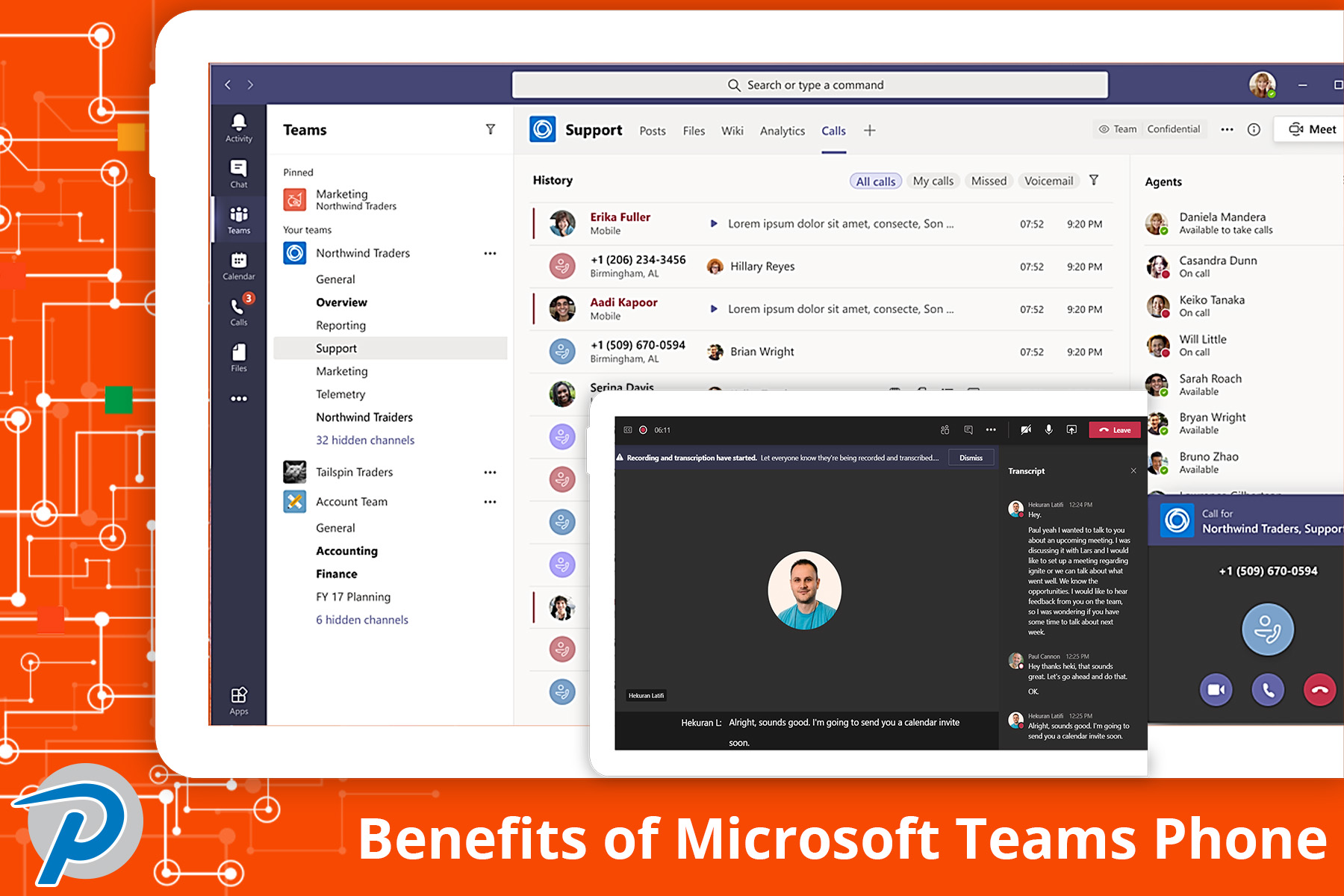Hybrid workforces reveal new challenges and create new opportunities. Remote employees need to communicate from any worksite, on any device. Organizations require flexible phone capabilities while keeping classic calling features. Pressure on IT budgets and resources opens opportunities for modern solutions that are cost-effective and easy to manage. The organizations that will thrive in the next era of work will be the ones that embrace flexibility. Leverage your current IT tools to meet the challenge: let’s learn about the benefits of Microsoft Teams Phone.
Microsoft Teams Phone is an enterprise-grade cloud communication service built for all the ways you work. You’ll be able to provide a secure, productive employee experience with calls, chat, meetings, and Microsoft 365 apps united in one, easy-to-use tool. No matter where they are working from, employees can quickly start a call from chat, contact card, Outlook, or the calls app. Staff working together on projects can collaborate in Microsoft 365 apps directly from calls and meetings, visible to everyone on the call. Optimize your customer’s experience with features like holding music, live captions, built-in auto attendants, and call queues. Optimize employee collaboration with group call pick up, delegation, voicemail transcription, and shared call queue log and voicemail for customer or team history.
- Inclusive communications with more accessible features. Enables call participants to view live captions and/or transcription during a Microsoft Teams call. Transcription is available for review after the call, even if you missed the meeting.
- Detailed Call History. See how calls arrived, whether calls were transferred or forwarded, and how they were controlled once received. Combined with the ability to access call recordings and transcripts, you’ll have the context you need to be efficient and productive.
- Auto-attendant features support toll-free and local service numbers, dial-by-name directory search, custom greetings and menus, an operator option, and speech recognition in 14 languages.
- Call queue features support custom greetings, hold music, redirecting calls to call agents, queue parameter settings (queue size, timeout, call handling), and shared voicemail for callers to leave a message for an organization.
- Optimized IT resources with streamlined setup and management. Get started without an on-premises PX to install or manage and scale your phone system easily adding phone numbers and managing your entire phone system through the Teams Admin Center. Monitor and resolve issues with Call Analytics and Call Quality Dashboard that provide detailed information about devices, networks, and connectivity related to calls and meetings for each user.
Using Microsoft Teams Phone saves time, reduces costs, and improves business performance. Pearl can help provide modern and legacy PBX capabilities with the cloud. Migrating will reduce reliance on on-premises hardware, eliminate points of failure, simplify IT, and scale your business as it grows. Get started.