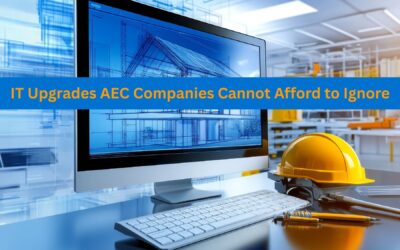An efficient IT infrastructure can significantly enhance productivity, reduce costs, and foster innovation. To achieve this optimal performance you’re going to need a plan. This 15 step IT optimization plan will help determine if and where you can be saving money or utilizing new or better technology to improve operational efficiency.
1. Technology Inventory: Begin by taking stock of all your technological assets, including hardware, software licenses, and peripherals like monitors, printers, keyboards, etc. Identify what is in use, what needs an upgrade, and what is obsolete and can be decommissioned. This inventory will serve as the foundation for your optimization strategy.
2. Software Licensing And Subscriptions: Audit and manage your software licenses and subscriptions meticulously. Ensure compliance, eliminate redundancies, and explore cost-effective alternatives where possible to eliminate unnecessary expenses.
3. Cloud Services Optimization: Evaluate your usage of cloud services and consider optimizing resources based on actual needs. Monitor and adjust cloud service subscriptions to match fluctuating business demands. Evaluate security protocols for cloud-based services to ensure you’re not at risk of a data breach. This can be an expensive problem, so do not skip it.
4. Energy Efficiency: Implement energy-efficient practices, such as consolidating servers, using energy-efficient hardware, and optimizing data center cooling. Consider virtualization to reduce the number of physical servers, saving both energy and hardware costs.
5. Remote Work Infrastructure: Optimize remote work capabilities to support flexible working arrangements. Inefficiency in this area will decrease productivity, inflate costs, and increase cyber security risks. Invest in secure and reliable tools and virtual private network (VPN) solutions, and establish robust protocols for remote access and collaboration.
6. Data Storage Optimization: Assess data storage needs and implement data archiving strategies to free up primary storage. Are you saving documents you don’t need? Are there redundant files that should be removed? Consider cloud storage options for scalability and cost-effectiveness.
7. Network Performance: Regularly monitor and optimize network performance to ensure faster and more reliable data transfer, reduce downtime, enhance the user experience, and support cost savings. Address bottlenecks, invest in robust networking hardware, and consider network optimization technologies to ensure seamless connectivity. Implement quality of service (QoS) settings to prioritize critical applications and services.
8. IT Security Measures: Strengthen your cybersecurity posture by implementing multi-layered security protocols and solutions. Regularly update and patch software to address security vulnerabilities. Ensure that antivirus, anti-malware, and other security solutions are up-to-date and active. Conduct regular security audits and employee training to prevent security breaches.
9. IT Help Desk Efficiency: Streamline your IT help desk operations to ensure swift issue resolution. Invest in automation tools, provide comprehensive training to support staff, and implement a user-friendly ticketing system. Or make sure you’re partnering with a managed IT services expert like us!
10. Mobile Device Management (MDM): Implement MDM solutions to manage and secure mobile devices used by employees. Enforce policies that ensure data security on company-issued or BYOD (bring your own device) devices.
11. Vendor Management: Review vendor contracts and negotiate better terms, or explore competitive options. Consolidate vendors where possible to simplify management and potentially reduce costs. Evaluate vendor cyber security practices to ensure your data is as secure as possible. If they are breached and your data is released, you’re still at fault.
12. Employee Training Programs: Provide ongoing training programs to enhance employees’ security awareness. Reduce support costs by empowering employees to troubleshoot common issues independently. Well-informed employees are crucial in maintaining a secure and efficient IT environment.
13. Energy-Efficient Hardware: Invest in energy-efficient hardware to reduce electricity costs and contribute to environmental sustainability. Consider upgrading to newer, more power-efficient devices when replacing outdated equipment.
14. Paperless Initiatives: Explore paperless solutions to reduce printing and document storage costs. Implement digital document management systems for greater efficiency and cost savings.
15. Telecommunications Optimization: Evaluate your telecommunications infrastructure and services. Optimize phone systems, explore Voice over Internet Protocol (VoIP) options, and negotiate telecom contracts to ensure cost-effectiveness.
By systematically addressing these areas, business owners can enhance their IT infrastructure, drive productivity, and achieve cost savings that contribute to overall profitability. Regularly revisiting and updating this checklist will help businesses stay agile in the ever-changing landscape of technology and business operations. If you need help implementing the action steps on this list, our team is ready to help. Book a FREE 10-Minute Discovery Call with our team, where we’ll discuss what your company needs and answer any questions you might have.